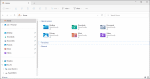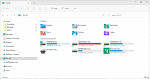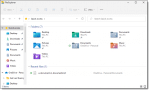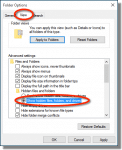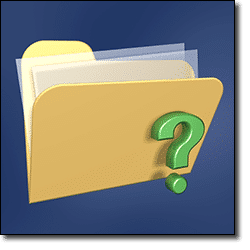Articles tagged: windows explorer
What Do I Do About Windows File Explorer Crashing?
Windows Explorer is the workhorse behind the Windows user interface. I’ll cover what to look for when it crashes.
Windows Explorer is Missing. What Do I Do?
Is it really gone, or just hidden? Either way, we’ll work through the solution to get Windows Explorer back.
Windows File Explorer Settings: the Setting You Should Change Right Now
Windows File Explorer tries to help by hiding some information. Unfortunately, that opens a hole hackers can use to fool you.
How to Get File Explorer to Display Details by Default
Windows File Explorer defaults to a simple view of files on your machine that isn’t secure. Changes these settings as soon as you can.
How Do I View Hidden Files and Folders?
By default, Windows hides certain files and folders. We’ll look at how to change the setting to display hidden files and folders in Windows Explorer.
Where Did these Oddly-named Folders Come From, and How Do I Get Rid of Them?
Windows programs often make these oddly named files as part of their setup process. You’ll have to make sure they are not being used to delete them.
What Is wssetup.exe?
This file could be anything. I’ll show you how to track this file down and do a cleanup – just to be sure that it’s not malware.
Changing Windows Explorer Settings
Windows Explorer is a ubiquitous and under-appreciated component of Windows 7. I’ll look at some settings I recommend changing if you’re a frequent user, and include a bonus tip that can sometimes speed up Windows Explorer’s start-up.
Where is Windows Explorer?
Windows Explorer is everywhere – yet finding Windows Explorer on the Start Menu is actually fairly difficult. We look at where Windows Explorer is, and some of the many other ways you can get to it.